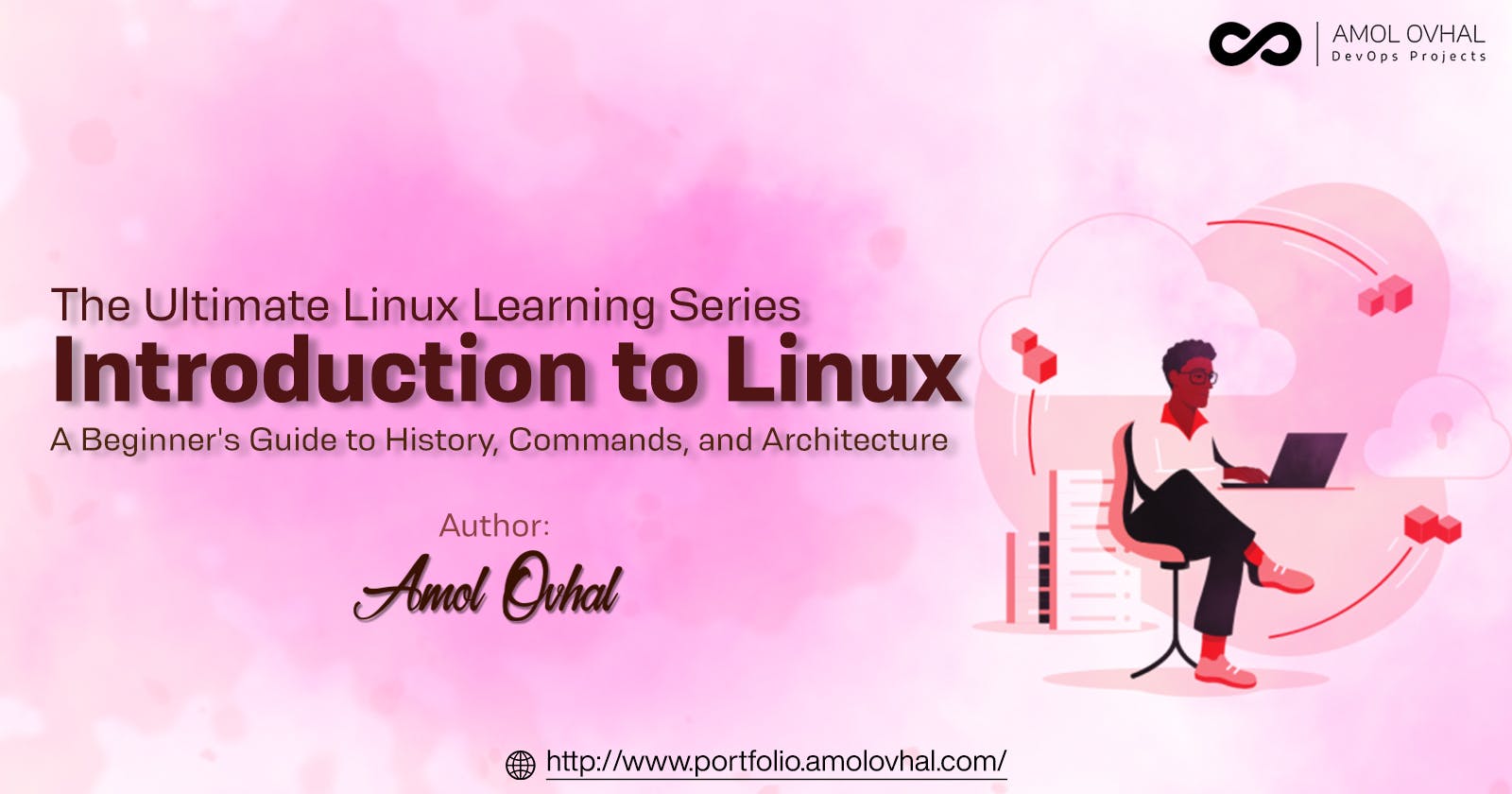Linux is a popular open-source operating system that has been around for several decades. It is widely used in the tech industry, powering everything from servers to smartphones. In this post, we will cover the basics of Linux, its history, and its role in modern computing. We will also introduce the Linux command-line interface and the essential commands that beginners should know.
History of Linux
Linux was created in 1991 by Linus Torvalds, a student at the University of Helsinki in Finland. He wanted to create an operating system that was free and open-source, and that could be customized and improved upon by anyone. The name "Linux" comes from a combination of "Linus" and "Unix," the operating system on which Linux is based.
Role of Linux in Modern Computing
Today, Linux is used in a wide range of applications, from web servers and supercomputers to smartphones and home appliances. Many companies, including Google, Amazon, and Facebook, use Linux in their data centers and cloud services. Android, the most popular mobile operating system in the world, is based on Linux.
Linux Command-Line Interface
One of the defining features of Linux is its command-line interface, which provides users with a powerful set of tools for managing their system. While many modern operating systems have graphical user interfaces (GUIs) that allow users to perform tasks using a mouse and keyboard, the command line provides a more direct and flexible way of interacting with the system.
Essential Linux Commands for Beginners
If you're new to Linux, there are a few essential commands that you should know. These commands will allow you to navigate the file system, create and delete files and directories, and manage running processes. Here are a few of the most important commands:
ls: lists the contents of the current directory
cd: changes the current directory
mkdir: creates a new directory
rm: removes a file or directory
cp: copies a file or directory
mv: moves a file or directory
cat: displays the contents of a file
grep: searches for a specific pattern in a file
top: displays information about running processes
sudo: executes a command with administrative privileges
Conclusion
In conclusion, Linux is a powerful and versatile operating system that is used in a wide range of applications. Its open-source nature and customizable architecture make it an attractive option for developers and power users. While the command-line interface can be intimidating for beginners, learning a few essential commands can go a long way towards making the transition to this powerful operating system. Whether you're a developer, IT professional, or casual user, Linux is a platform that is worth exploring.