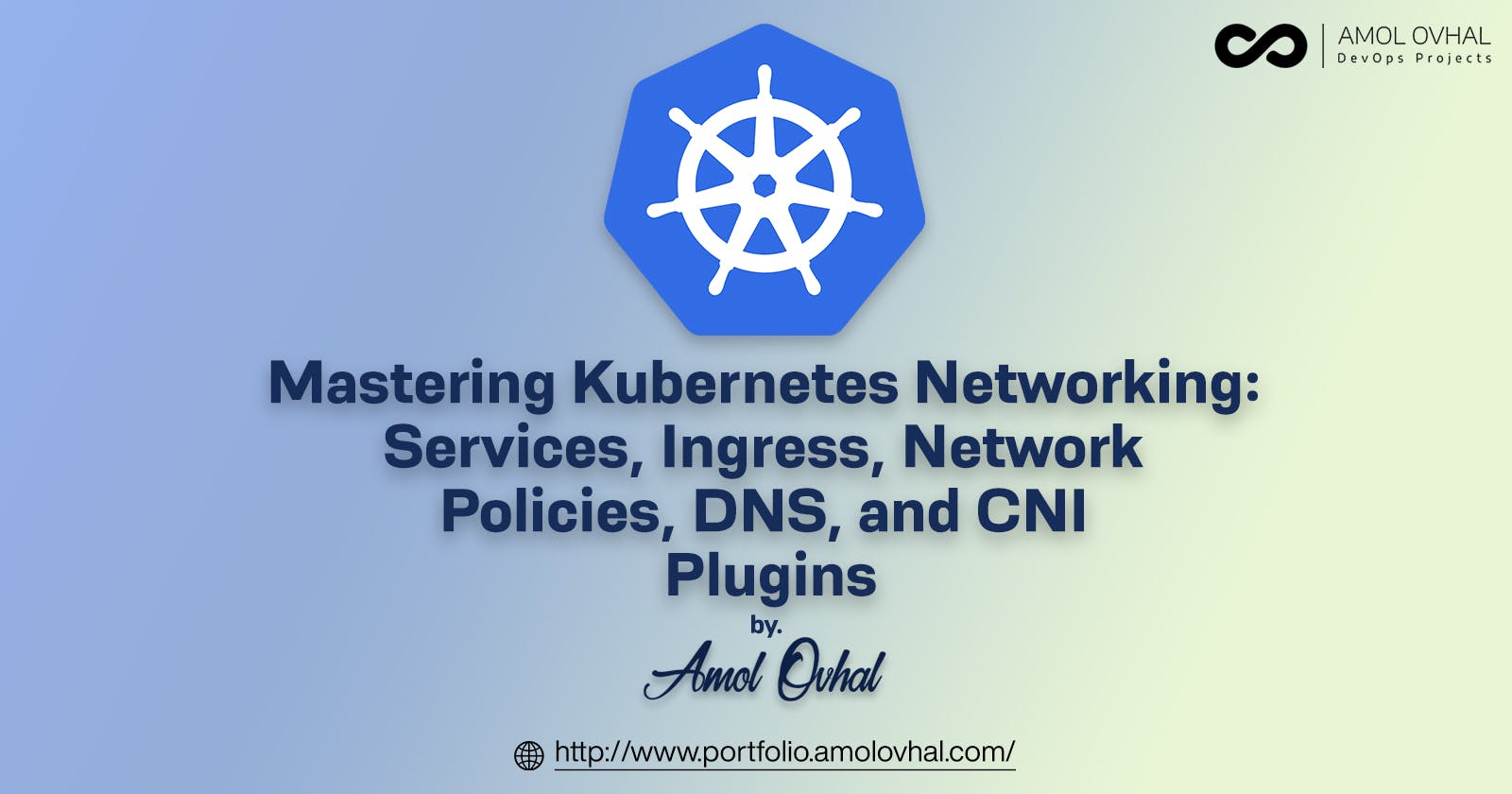Mastering Kubernetes Networking: Services, Ingress, Network Policies, DNS, and CNI Plugins
Day : 2
Table of contents
Kubernetes has become the go-to container orchestration platform for organizations of all sizes. However, with great power comes great complexity, and networking is one of the most challenging aspects of managing a Kubernetes cluster. In this blog, we will dive deep into Kubernetes networking and explore key concepts such as services, ingress, network policies, DNS, and CNI plugins.
Services:
In Kubernetes, a service is an abstraction that defines a logical set of pods and a policy to access them. Services provide a stable IP address and DNS name to access a set of pods, even if the pods are replaced or moved to other nodes. There are four types of services in Kubernetes: ClusterIP, NodePort, and LoadBalancer.
NodePort: NodePort is a type of Kubernetes service that exposes the service on a static port on each node's IP address. NodePort service makes a service accessible from outside the cluster using a specific port number. This type of service is typically used for development and testing purposes, or for providing access to a service from outside the cluster simply and straightforwardly. By default, the NodePort service uses a port in the range of 30000-32767.
ClusterIP: ClusterIP is the default type of Kubernetes service that exposes the service on a cluster-internal IP address. ClusterIP service is accessible only within the Kubernetes cluster, and it allows communication between different components of a distributed application. This type of service is commonly used when there is no need for external access to the service, and it is ideal for internal communication between different microservices.
LoadBalancer: LoadBalancer is a type of Kubernetes service that exposes the service externally using a cloud provider's load balancer. LoadBalancer service provides a stable IP address and DNS name for accessing the service from outside the cluster. This type of service is commonly used for applications that require external access, and it is ideal for providing high availability and scalability.
Ingress:
Kubernetes Ingress is a powerful tool for managing external access to services in a Kubernetes cluster. It provides a way to expose HTTP and HTTPS routes from outside the cluster to services inside the cluster. Ingress works by defining a set of rules that map incoming requests to specific services in the cluster.
An Ingress resource is represented by an API object that contains a set of rules for routing traffic. Each rule defines a host, a path, and a backend service. The host is the domain name or IP address that the Ingress resource should listen on, and the path is the URL path that the rule should match. The backend service is the service that should handle requests that match the rule.
In addition to routing traffic, Ingress also provides other features, such as TLS termination, load balancing, and path-based routing. For example, you can configure an Ingress to terminate SSL/TLS connections and forward requests to backend services over HTTP. You can also use Ingress to distribute traffic across multiple backend services based on path or other criteria.
Kubernetes Ingress is implemented by a controller that runs as a Kubernetes deployment or daemon-set. The controller watches for changes to Ingress resources and updates the configuration of the load balancer accordingly. There are several Ingress controllers available, including Nginx, Traefik, and Istio.
Network Policies:
Kubernetes Network Policies are a powerful feature that allows you to control the traffic flow to and from Kubernetes pods. Network Policies are implemented using rules that define what traffic is allowed or denied between pods. This provides a way to enforce security policies and prevent unauthorized access to resources.
Network Policies are defined using a YAML file that specifies the allowed traffic flow between pods. The file contains a list of rules that specify the source and destination pods, protocols, ports, and other parameters. For example, you can create a Network Policy that allows traffic from a specific pod to access a database pod while denying traffic from all other pods.
Network Policies can be applied to a specific namespace or the entire cluster. They are enforced by a network plugin, such as Calico, that intercepts traffic and applies the policy rules. If traffic does not match a rule, it is denied by default.
Network Policies are particularly useful for securing microservices-based architectures, where each service runs in its pod and communicates with other services over the network. By using Network Policies, you can enforce strict security policies and prevent unauthorized access to sensitive data.
DNS:
Kubernetes DNS is a built-in DNS service that provides name resolution for Kubernetes services and pods. It allows you to access Kubernetes services and pods by name instead of IP address, making it easier to manage and scale your applications.
Kubernetes DNS works by creating a DNS record for each Kubernetes service and pod. The DNS record is created using the service or pod name, along with the namespace and the cluster domain. For example, if you have a service named "web" in the "my-namespace" namespace, the DNS record for that service would be "web.my-namespace.svc.cluster.local".
Kubernetes DNS is integrated with the Kubernetes API server, which provides automatic updates to the DNS records as services and pods are created or deleted. This ensures that the DNS records are always up-to-date and accurate.
In addition to providing name resolution for Kubernetes services and pods, Kubernetes DNS also supports DNS-based service discovery. This allows you to discover services that are running in other namespaces or even in other clusters.
Kubernetes DNS is a critical component of Kubernetes networking, and it is essential for managing and scaling your applications. By using Kubernetes DNS, you can simplify your application architecture and make it easier to manage and scale your services and pods.
CNI Plugin:
Kubernetes CNI (Container Network Interface) Plugin is a networking model that provides a standard interface for integrating networking solutions with Kubernetes. It enables Kubernetes to support multiple network providers and plugins, allowing users to choose the best networking solution for their specific needs.
CNI plugins allow Kubernetes to configure the networking for each pod at runtime. The CNI plugin is responsible for setting up the network interface for each pod and connecting it to the appropriate network. This includes assigning IP addresses, setting up routing tables, and configuring network security policies.
There are several CNI plugins available for Kubernetes, each with its own set of features and capabilities. Some of the most popular CNI plugins include Calico, Flannel, Weave Net, and Cilium.
Calico is a popular CNI plugin that provides network policy enforcement and secure network connectivity for Kubernetes. Flannel is another popular CNI plugin that provides simple, reliable network connectivity for Kubernetes. Weave Net is a CNI plugin that provides a network mesh for Kubernetes, enabling secure communication between pods and nodes. Cilium is a CNI plugin that provides network and security policies for Kubernetes, using eBPF technology for high-performance network filtering.
Conclusion:
Kubernetes networking is a complex and critical part of managing a cluster. Services, ingress, network policies, DNS, and CNI plugins are key concepts that every Kubernetes administrator should understand. By mastering these concepts, you can build scalable, secure, and resilient Kubernetes clusters that can handle any workload.